How to Self-Publish a Book on Amazon
About two months ago, I self-published my first novel, Match Made in Motherhood, on Amazon. It's the story of a lonely, mom who tries everything under the sun, from story times, to playdates, and even 'mommy dating'. Along the way, she ends up finding out who she is now, after becoming a mom. I found the writing process to be therapeutic. I loved sharing the good, bad, ugly, and not talked about parts of being a mom and a stay-at-home mom at that. About halfway through the writing process, I discovered Rachel Hollis, an author and life coach and she became an inspiration for me to strive for more in my life. Her influence turned my book from just another fiction book to a book that I hope will inspire my readers. Thanks for listening to me blurb about myself. Now, I'll get to you and how you can make your dream of publishing a book a reality.
Before I ever started my novel, I wanted to know how self-publishing worked. I didn't want to go through the tedious writing process if I HAD to go through the traditional route of trying to find an agent and publisher. I wanted to know that there was an easy, affordable, and practical way to ensure that my book was published before ever writing it. It turns out that there is. Enter, Amazon Direct Publishing. All you do is write your book, edit and format it in Kindle Create, upload it, and Amazon handles the process of printing paperbacks and distributing eBooks. The best part of all is that there is no cost to you. They take either 30% or 70% of the royalties and pass along the rest to you. As a mom who hates spending money on herself, this was a big deal to me. I didn't want to invest in a huge sum of money to publish my book. With this knowledge under my belt, I began the writing process. Here are the steps to take in a little more detail:
Before I ever started my novel, I wanted to know how self-publishing worked. I didn't want to go through the tedious writing process if I HAD to go through the traditional route of trying to find an agent and publisher. I wanted to know that there was an easy, affordable, and practical way to ensure that my book was published before ever writing it. It turns out that there is. Enter, Amazon Direct Publishing. All you do is write your book, edit and format it in Kindle Create, upload it, and Amazon handles the process of printing paperbacks and distributing eBooks. The best part of all is that there is no cost to you. They take either 30% or 70% of the royalties and pass along the rest to you. As a mom who hates spending money on herself, this was a big deal to me. I didn't want to invest in a huge sum of money to publish my book. With this knowledge under my belt, I began the writing process. Here are the steps to take in a little more detail:
- Writing the dang thing- I used to think that this would be the hardest part, but now I realize that it's actually the most enjoyable part. I start the writing process by writing out what I generally want to happen in the book. I take a few paragraphs and write a more in-depth summary of the book. With that said, I don't always hold true to that. I enjoy just seeing where the writing process takes me. Putting myself in the main character's shoes and imagining what she will do. It's a way of exploring new circumstances for me. Some days I wrote a couple thousand words and at some points, I didn't touch my book for a month. I think from start to publication took me about 13 months, which is actually pretty quick considering the time some authors take. I don't get too hung up on making the first draft perfect. Some words on the page (and getting some momentum)
is - Edit, edit, edit- Then when you think you're done, give it one more look. I wrote my book in Google Docs, but I regret that now that I've seen how much more Word can do and how helpful programs/
addons for with - Format- This is easily the most tedious task. When you implement the document into Kindle Create, none of the formatting goes with it. You have to go back and find where each paragraph ended and space them out, which is really, really annoying. Especially since I did this multiple times. Another BIG mistake I made, is getting excited about this process and implementing it into Kindle Create too soon, before editing, even. Then I was trying to make changes in this program and Google Docs. Do yourself a favor and don't put it into Kindle Create until you're 100% done with it. Then you can decide on the styling and make sure all of the chapter headlines are implemented right and all the little bitty, tiny annoying changes that you'll inevitably have to make.
- Create/Hire someone to Create your cover- This can really be done earlier if you like, but it has to be done before you upload it to Amazon. I have graphic design experience, so I did this myself, but I would recommend hiring someone. Don't be cheap or lazy about this step You hear the phrase, don't judge a book by its cover for a reason. Because people will be judging your book by its cover. Make sure that it depicts the theme of your book, without going overboard. It should be aesthetically pleasing, but not overly busy. Look at a lot of covers to get ideas and ask for the opinions of your friends. I created a design for the eBook, but used the Amazon cover tool for the paperback because that made it easier. I was able to get them pretty close to the same design.
- Upload it to Amazon- Your work is done, it's time to publish! But don't celebrate too soon, you still have this intricate step to complete. Some of it is simple questions like the title and author, but it's also steps like picking categories for your book to be listed in, writing a summary of the book, and deciding on pricing and royalty scale. You'll input your bank information to get paid, but one really annoying aspect is that you don't get paid until 60 days after the end of a month. So, I'm just now getting my first royalties from July. Then you'll preview your book to make sure the cover and the formatting looks correct. Once you approve all of that, you're good to go. Well, after it goes through the approval process, which takes a couple days. Congrats, that's all it takes!
A few more notes. Amazon Direct Publishing isn't a perfect process. I think they take too much profits and they take a long time to distribute it, but it is an easy process. Self-publishing is just one way to go. Be sure that it's the way you want to go before you hit publish. Self-publishing isn't looked down upon as much as it used to be, but it still will make it harder should you choose to be published traditionally down the road. Once you publish, the real work begins. I thought people would flock to my book, or at least that I'd get a steady stream of sales, but that hasn't been the case. Now I'm doing trial and error to find a marketing strategy that works for Match Made in Motherhood. Wish me luck!
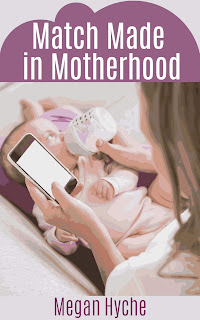
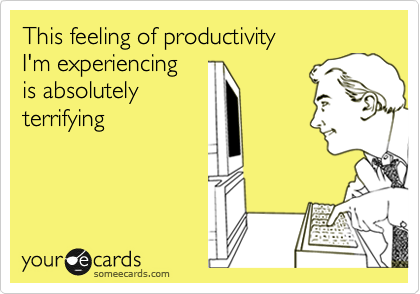

Comments
Post a Comment